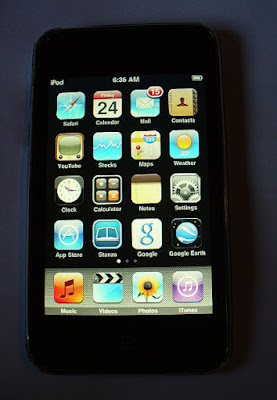
After dreaming of owning an e-book reader for several months, I finally snagged an Apple iPod Touch a couple of weeks ago when they went on sale.
When thinking of an e-book reader, an iPod Touch is probably not what comes to most people’s mind. But having researched readers extensively on the web, I was impressed by how many favorable reviews I came across.
I chose the Touch instead of a Kindle because the Kindle is not available in Canada, I find it unattractive (ugly), and it is too big for my pocket— I might as well drag along a book.
I couldn’t be happier with my choice.
While there are several book reader apps available for the Touch (including Kindle), Stanza (free) is the one I have so far been using. It’s wonderful! With the touch of a finger you can change the size of the font, colors, background, and all sorts of other stuff to make the page look just right for you, and for the current light conditions. There are a ton of classics available for free, and some contemporary works too. Connected via WiFi, it takes just a couple of seconds to download any book.
While I had been skeptical that the small screen size would provide a good reading experience, the sharp screen means the letters are very clear, so you can use a small font, and, besides, simply touching the side of the screen turns the page— not exactly onerous. The iPod Touch is a far better book reader than I ever imagined it would be. It remembers your place in a book, and just takes a second to turn on, so the upshot is I have been doing a lot more reading.
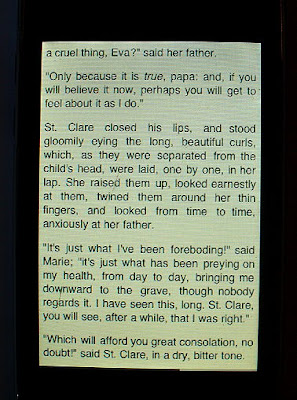
Bonus: I got the Touch to use as a book reader, but it turns out that I am using it for far, far more.
I had no idea of all the cool stuff you could do with an iPod Touch. There are about 30,000 apps available. Granted, the majority of those are games, which hold no interest at all for me, but there are also many that I have found very useful. Here are a few of my favorites.
Email. Being a compulsive email checker, the Touch is saving me tons of time and energy. I used to wake my computer far too often to check. Now I pick them all up on my iPod, where ever I am, even all the way out in my workshop.
Internet Browsing. The Touch comes with Safari, and again I find the small screen oddly non-bothersome. You just pull your fingers across the screen, which expands any website for easy reading. And with an app called Instapaper (free), you can save web pages to the iPod to read later when not connected to the internet.
News and articles. Being something of a news junkie, I am thrilled at the numerous apps dedicated to various news services and magazines. My favorites (so far) are the Huffington Post, Maclean’s, and the Globe and Mail (all free). You can update these before leaving home and then enjoy catching up even out of a WiFi zone.
Skype. I’ve used Skype for several years on my home computer. It turns out it works even better on the Touch. (I am guessing this is because of no interference from whirling hard drives etc.?). To use it on the Touch, you need to buy earphones with a mic— about $30 from Apple.
There are around a dozen other apps I use frequently. Everything from movie reviews and trailers (Flixster) to shopping lists (ShopShop).
Aside from all those cool apps, after a several year hiatus the iPod Touch is turning me back onto music. There are many fabulous podcasts (free), for example I have become quite addicted to the NPR Live Concert series.
Also, I have found that I can borrow audio library books online~ pretty sweet!
One final real benefit of the iPod Touch. I love watching films, however I do not like going to the video store, especially to return videos. For quite a while I have been renting videos online. Previously this meant lugging my iMac downstairs and watching on its barely adequate 20 inch screen. Now I just transfer them over to my iPod and plug it into our large tv (requires an adopter). The picture quality, by the way, is great.
My iPod Touch? One word: Awesome.
No comments:
Post a Comment